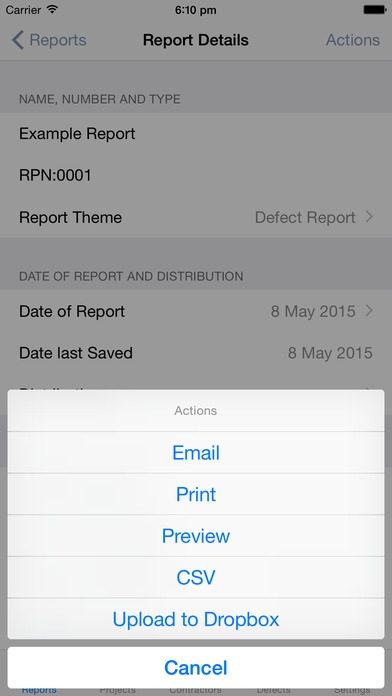Defects 6.6.2
Continue to app
Paid Version
Publisher Description
If you want a $1.99 App, go and buy a game. This is a business tool. You don't have Defects/Punch Lists/Snag Lists? Yer right! Use the App as a Completion List or Inspection report. Get you projects completed ahead of time using the App to control your completion lists. Developed for the construction industry, Defects App will allow you to create your own custom report so you can call your Report what ever you want! Happy to provide a promo code to a limited number of people, email us a request. Email your project to other team members for them to action and comment or close out the item and send back to you.(Excludes photos) Have multiple preset Themes ready to produce any Report, create defect lists, punch lists, service reports, snag lists, inspection reports, completion lists, to-do lists, Environmental reports, OH & S reports direct in the field and have it distributed there and then to the people responsible or who needs the information. User App Review. "16 Years in the construction game and finally a piece of software designed and built by someone who knows what we need. I have taken this software by the neck and have pushed it hard through the defects of a high rise building and has come out the other end smiling! Instant reports of basically anything you can think of. Defects, Hit lists, completed lists. Wow. It is so easy to add the defects to the database and even easier to retrieve them and have them automatically emailed to the people that count. I seriously cannot work without this tool in my hand. Once you have tried it on a project, it will form basis as a required tool to complete your job. Every finishing foreman should have this tool on site. Well done to the developers of this software" Each Theme will allow you to turn off/on each column so the report will only show show the fields you want to display. In the settings of the App, enter all your company information with your logo,(You can even set up multible companies and logos) set up your projects, start creating your lists with names, area, location, description, GPS location, priority, severity, status, note, even add photos, from your devices library or camera, the contractor responsible, documented, noticed, deadline and completed sections are all in this app. Then when you are ready, create a report, preview your report and email off or upload to your dropbox account or export via CSV (CSV without the photos). We have even added a custom column so you can create your own list! Whether you are bringing a large construction project to a close or the smallest, this app will handle all your needs! If you have any questions, suggestions, please drop us a line or give us a call. Take a look at our website for further information www.contractorsapps.com We are sure that you will save time and money if this App suits your needs.
Requires iOS 6.0 or later. Compatible with iPhone, iPad, and iPod touch.
About Defects
Defects is a paid app for iOS published in the Office Suites & Tools list of apps, part of Business.
The company that develops Defects is Contractors Apps Pty Ltd. The latest version released by its developer is 6.6.2.
To install Defects on your iOS device, just click the green Continue To App button above to start the installation process. The app is listed on our website since 2011-12-01 and was downloaded 4 times. We have already checked if the download link is safe, however for your own protection we recommend that you scan the downloaded app with your antivirus. Your antivirus may detect the Defects as malware if the download link is broken.
How to install Defects on your iOS device:
- Click on the Continue To App button on our website. This will redirect you to the App Store.
- Once the Defects is shown in the iTunes listing of your iOS device, you can start its download and installation. Tap on the GET button to the right of the app to start downloading it.
- If you are not logged-in the iOS appstore app, you'll be prompted for your your Apple ID and/or password.
- After Defects is downloaded, you'll see an INSTALL button to the right. Tap on it to start the actual installation of the iOS app.
- Once installation is finished you can tap on the OPEN button to start it. Its icon will also be added to your device home screen.